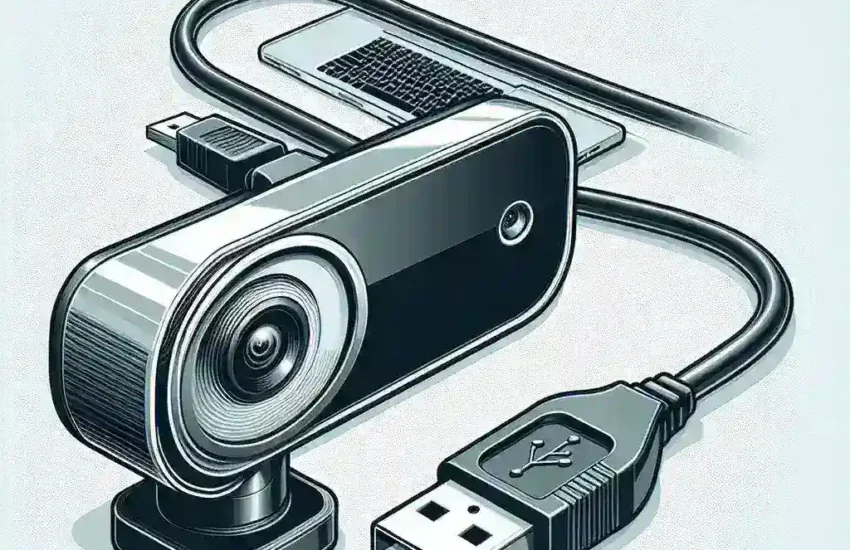In an increasingly digital world, the demand for user-friendly technology has never been higher. Among the many innovations that have made our lives more convenient, one device stands out for its simplicity and utility: the plug and play USB webcam. Whether you are a remote worker, a content creator, or someone who simply enjoys video calls with family and friends, a plug and play USB webcam can significantly improve your video communication experience.
What is a Plug and Play USB Webcam?
A plug and play USB webcam is a compact video camera designed to be easily connected to your computer via a USB port. Unlike traditional webcams that may require installing specific drivers or software, a plug and play webcam is designed to work immediately after being connected to the computer. This ease of use makes it highly accessible, even for those who are not tech-savvy.
Comparison of Traditional and Plug and Play USB Webcams
| Traditional Webcams | Plug and Play USB Webcams |
|---|---|
| Requires drivers and software installation | Works instantly upon plugging in |
| Complex setup process | Easy and fast setup |
| Potential compatibility issues | High compatibility with modern devices |
Technical Aspects
To fully understand what sets plug and play USB webcams apart, it’s crucial to delve into their technical features. These webcams typically come with functionalities that facilitate seamless video recording and streaming.
Sensor Quality
One of the primary factors that determine the effectiveness of a webcam is its sensor quality. Plug and play USB webcams usually come with high-definition (HD) sensors, ensuring clear and sharp video output. The resolution can range from 720p to 4K, providing a suitable option for various needs and budgets.
Auto Focus and Low Light Correction
Many plug and play webcams are equipped with auto-focus and low-light correction features. Auto-focus ensures that the subject remains in clear focus, regardless of movement. Low-light correction helps in adjusting the video quality in poorly lit environments, making sure you look your best even in suboptimal lighting conditions.
Installation and Usability
The standout feature of a plug and play USB webcam is its ease of installation. Here’s a step-by-step guide to installing and using one:
Step-by-Step Installation
- Unbox the Webcam: Remove the webcam and USB cable from its packaging.
- Connect to a USB Port: Plug the USB cable into an available USB port on your computer.
- System Recognition: Your operating system will recognize the new hardware and automatically configure it for use.
- Test the Webcam: Open your computer’s camera application or any video conferencing software to test the camera and adjust settings if necessary.
Applications and Use Cases
Plug and play USB webcams have a wide range of applications. Let’s explore some common scenarios where these devices are indispensable:
- Remote Work: As more companies adopt remote work policies, having a reliable webcam is crucial for virtual meetings and collaborations.
- Content Creation: For YouTubers, Twitch streamers, or any content creators, a high-quality webcam is essential for producing engaging videos.
- Online Learning: Students and educators benefit from webcams for virtual classrooms, enhancing the learning experience through visual interaction.
- Personal Use: Whether it’s catching up with family or attending a virtual event, a plug and play webcam makes the process effortless.
Popular Models
There are numerous models of plug and play USB webcams available in the market. Some popular choices include:
- Logitech C920: Known for its high-definition video quality and durable build.
- Microsoft LifeCam HD-3000: Offers good performance at an affordable price.
- Razer Kiyo: Equipped with a built-in ring light for optimal lighting conditions.
Conclusion
In summary, a plug and play USB webcam is an essential tool for anyone needing reliable, high-quality video communication. Its ease of use, combined with advanced features, makes it an excellent investment for both personal and professional use. With a simple installation process and compatibility with various devices, this handy gadget ensures you are always ready for your next video call or digital recording session.